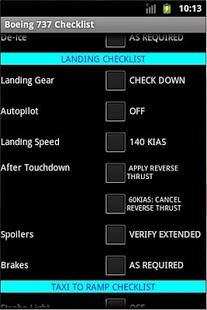Boeing 737 Checklist 2.0
Paid Version
Publisher Description
More than 50,000 downloads and 200 reviews from all over the world!
Tired from the messy checklist papers? You always lose them?
From now It's finished, We've got the solution!
Why we need all the mess with the papers if we can pull out the device out from our pocket and start checking? In the 21st century everything is going in the digital way.
The app contains 14 checklist categories and more than 150 checklist items.
• PRESTART CHECKLIST
• STARTUP CHECKLIST
• BEFORE TAXI CHECKLIST
• TAXI CHECKLIST
• BEFORE TAKEOFF CHECKLIST
• TAKEOFF CHECKLIST
• CLIMBOUT CHECKLIST
• CRUISE CHECKLIST (ABOVE FL 180)
• DESCENT CHECKLIST
• APPROACH CHECKLIST
• LANDING CHECKLIST
• TAXI TO RAMP CHECKLIST
• SHUTDOWN CHECKLIST
• SECURING AIRCRAFT
If you like our app and you think it is helpful, Show us your support by leaving a review and rate the app.
Our facebook page: https://www.facebook.com/boeing.737.checklist
Keywords: boeing, 737, checklist, plane, free, fly, ad-free, android, pro, full, fsx, fs9, fs2004, simulator
It's absolutely free version & ad-free!
About Boeing 737 Checklist
Boeing 737 Checklist is a paid app for Android published in the Other list of apps, part of Home & Hobby.
The company that develops Boeing 737 Checklist is Or Tamir. The latest version released by its developer is 2.0. This app was rated by 1 users of our site and has an average rating of 4.0.
To install Boeing 737 Checklist on your Android device, just click the green Continue To App button above to start the installation process. The app is listed on our website since 2013-09-19 and was downloaded 41 times. We have already checked if the download link is safe, however for your own protection we recommend that you scan the downloaded app with your antivirus. Your antivirus may detect the Boeing 737 Checklist as malware as malware if the download link to appinventor.ai_tamirguliver.Checklist737 is broken.
How to install Boeing 737 Checklist on your Android device:
- Click on the Continue To App button on our website. This will redirect you to Google Play.
- Once the Boeing 737 Checklist is shown in the Google Play listing of your Android device, you can start its download and installation. Tap on the Install button located below the search bar and to the right of the app icon.
- A pop-up window with the permissions required by Boeing 737 Checklist will be shown. Click on Accept to continue the process.
- Boeing 737 Checklist will be downloaded onto your device, displaying a progress. Once the download completes, the installation will start and you'll get a notification after the installation is finished.